How to Appear Offline on Instagram

Instagram, one of the most popular social media platforms, has features that allow users to tweak their online status.
In this article, we will explore how to appear offline on Instagram while providing you with valuable insights, step-by-step instructions, and the pros and cons of this privacy feature.
Now, let’s delve into the details.
Why Appear Offline on Instagram?
Privacy and Discretion:
One of the primary reasons users seek to appear offline on Instagram is to protect their privacy. By going incognito, you can browse content without your friends, followers, or strangers knowing that you are active on the platform. This feature allows you to maintain a level of anonymity and discretion.
Freedom from Notifications:
Appearing offline also means you won’t receive notifications for direct messages or comments in real-time. This can be a welcome relief, especially if you need some uninterrupted screen time. You can check your messages and notifications at your convenience, reducing the pressure of immediate responses.
How to Appear Offline on Instagram: Step-by-Step
To go offline on Instagram, follow these steps:
Update Your App: Make sure your device is running the most recent version of the Instagram app.
Adjust Your Activity Status: Open Instagram.
Step 1:
Tap your profile picture in the lower right corner to access your profile.

Step 2:
To view the menu, tap the three horizontal lines in the upper right corner.
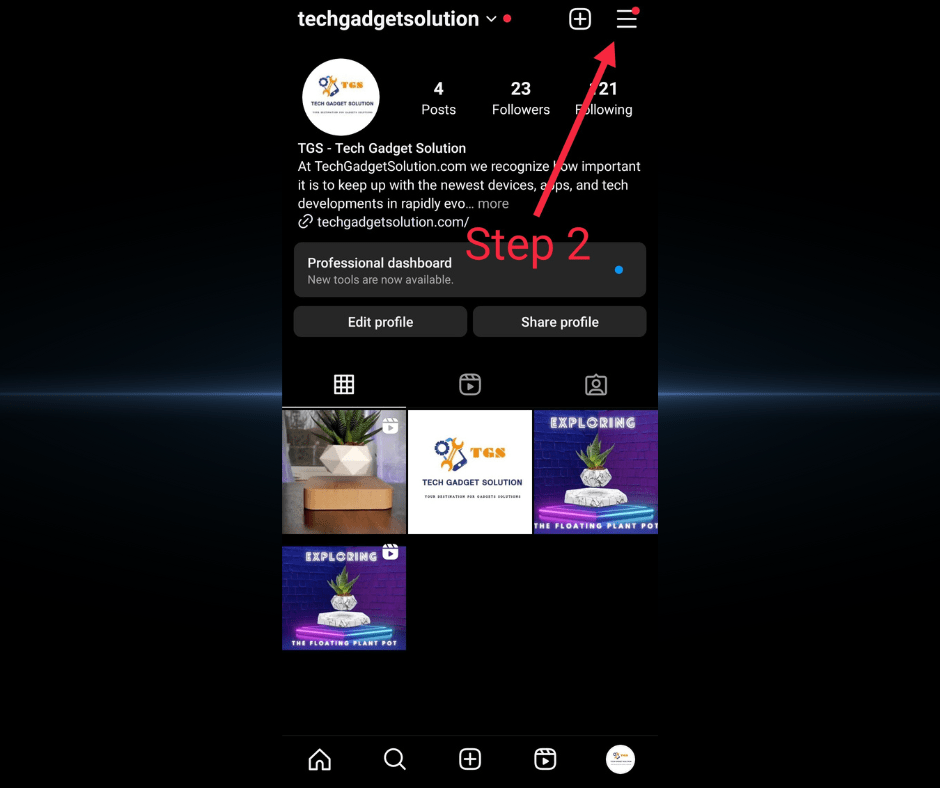
Step 3:
Tap “Settings and privacy.”

Step 4:
Scroll down to “Message and Story Replies.”
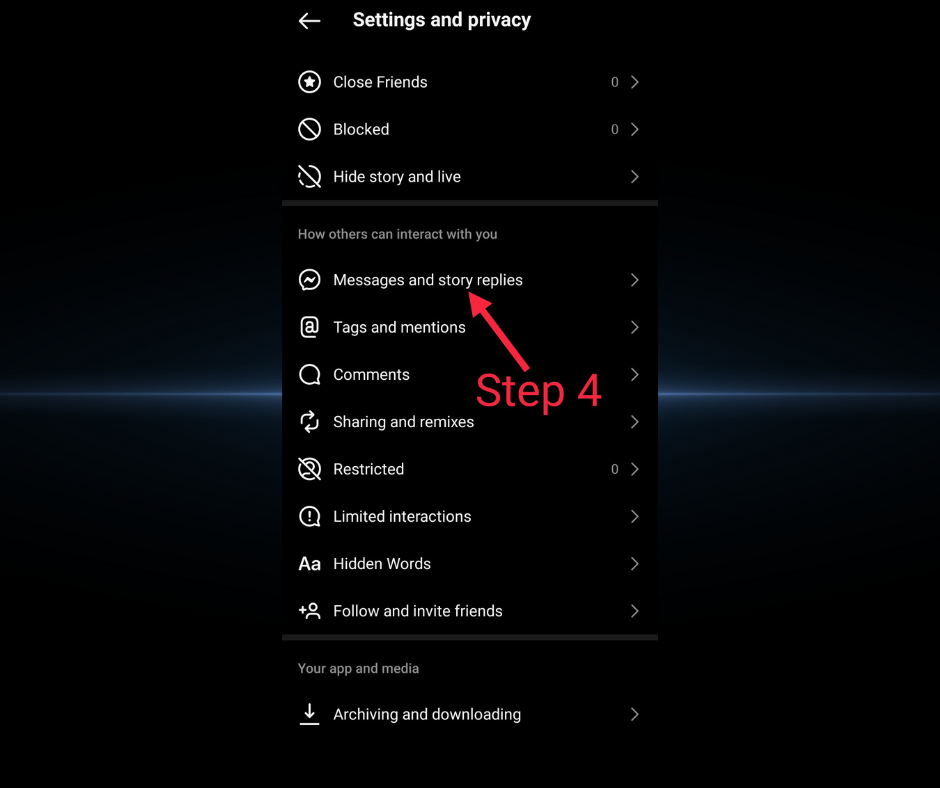
Step 5:
Select ” Show Activity Status.”
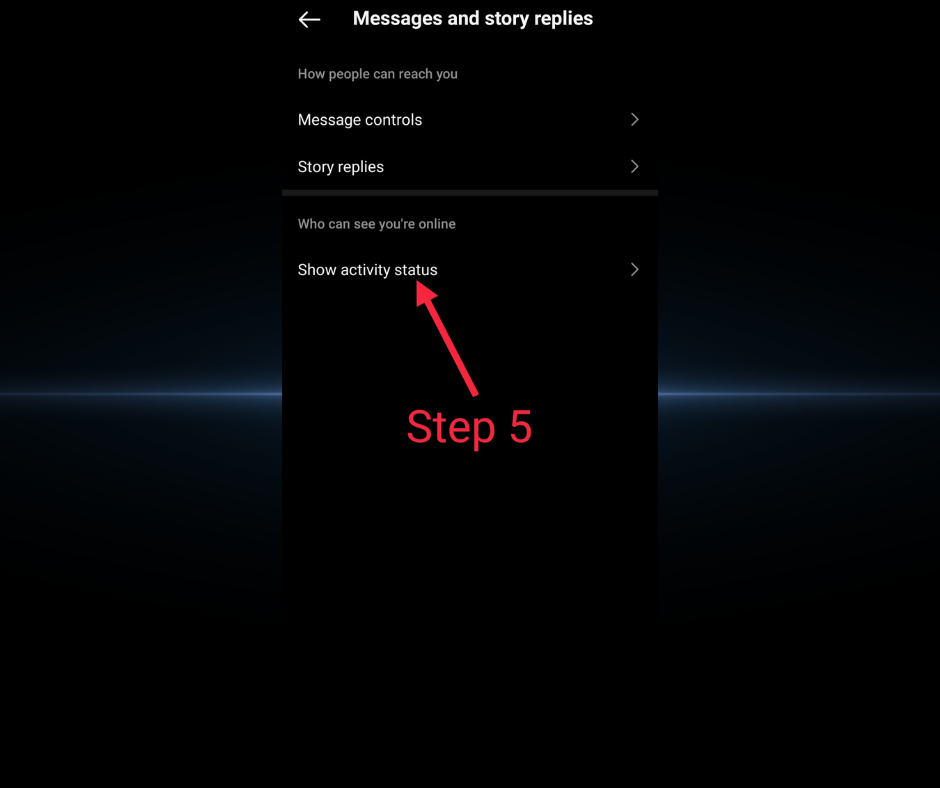
Step 6:
Toggle off “Show Activity Status.”

Turn Off Your Wi-Fi or Data: Another method is to disconnect from the internet by turning off your Wi-Fi or data.
Use Airplane Mode: Enabling airplane mode will disable your internet connection, making you appear offline.
Disable Read Receipts:
In the same “Privacy” section, you can also disable read receipts by toggling off “Read Receipts.”
The Pros and Cons of Appearing Offline on Instagram
| Pros | Cons |
| Enhanced Privacy: | Limited Interaction: |
| Activity remains discreet | Limits interaction with others |
| Followers can’t see your activity | Some may think you’re ignoring them |
| Reduced Distractions: | Potential Misunderstandings: |
| Avoid constant notifications | Users may misinterpret your status |
| Focus on tasks without interruptions | Clear communication is essential |
| Control Over Engagement: | |
| Choose when to engage with others | |
| Helpful for limiting online presence |
Conclusion: Balancing Privacy and Connection
In conclusion, appearing offline on Instagram can be a valuable tool for safeguarding your privacy and managing your online presence.
Just remember to strike the right balance between staying connected and enjoying your moments of digital solitude. Stay informed about Instagram’s evolving features and use them to your advantage.
Finding the right balance between privacy and connection is crucial on social media. Instagram’s “Appear Offline” feature offers a useful tool to manage your online presence.
As the platform evolves, stay updated with new features and adapt to your preferences.
FAQs: Your Common Questions Answered
Q1: Can I still send messages while appearing offline?
A1: Yes, you can send messages even when appearing offline.
Q2: Can I choose who sees my online status?
A2: Unfortunately, Instagram doesn’t allow you to customize who sees your online status; it’s either visible to all or none.
Q3: Is it possible to appear offline to specific users?
A3: No, the offline status applies to all users; you can’t choose specific individuals to hide from.
Q4: Will appearing offline affect my followers?
A4: Your followers won’t be notified when you’re online, but they can still see your posts and stories.
References
- Instagram Help Center: https://help.instagram.com
Popular Article: GoPro HERO 12 vs DJI Action 4 vs Insta360 X3 vs Insta360 GO 3: A Comprehensive Comparison